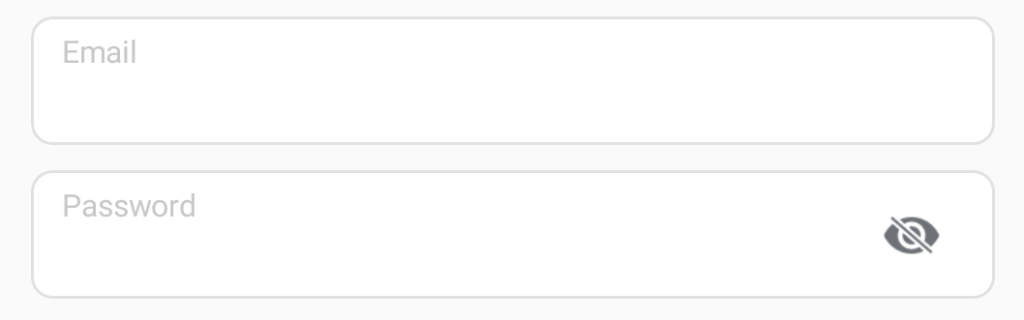目次
はじめに
.NET MAUIのコンポーネントの中には、Entry(AndroidでいうEditText, iOSではTextField)などAndroidとiOSでデフォルトの見た目が違うものがあります。デザインの要望で両OSの見た目を揃えたい場合があると思いますが、XAMLだけで対応できない部分は、設定が少し複雑になります。
以下の公式ドキュメントを参考に、具体的な手順をご紹介します。
https://learn.microsoft.com/ja-jp/dotnet/maui/user-interface/handlers/customize?view=net-maui-8.0
概要を説明すると、XAMLなどで記述できる.NET MAUIの各Viewクラスとネイティブアプリの各Viewクラスの間に、HandlerクラスというOS別にネイティブアプリのViewクラスのラッパークラスが存在します。そのHandlerを使うことで、.NET MAUIアプリからネイティブアプリと同じように、Viewのカスタマイズを行うことができます。
Android:Entryの下線を非表示にする
EntryHandlerを用いて、AndroidのEditTextに命令する方法で対応します。そのために、まずAndroidのEditTextの下線を消す方法を調べます。
“EditText 下線 消す”などで調べると、android:backgroundをnullにする、#00000000(透明)を入れるなど出てきます。
<EditText
android:layout_width="match_parent"
android:layout_height="wrap_content"
android:background="@null"
android:hint="ログイン" />実際に.NET MAUIのコードに適用します。
今回はAndroidアプリ全体に適用するため、Platforms/Android/MainApplication.csに記述します。これはネイティブアプリのapplicationクラスに対応しています。
AppendToMapping内でandroid:backgroundをnullに対応するhandler.PlatformView.Background = null;を記載します。
using Android.App;
using Android.Runtime;
namespace CustomEntryApp
{
[Application]
public class MainApplication : MauiApplication
{
public MainApplication(IntPtr handle, JniHandleOwnership ownership)
: base(handle, ownership)
{
Microsoft.Maui.Handlers.EntryHandler.Mapper.AppendToMapping("MyCustomization", (handler, view) =>
{
handler.PlatformView.Background = null;
});
}
protected override MauiApp CreateMauiApp() => MauiProgram.CreateMauiApp();
}
}iOS: Entryの周りの枠を非表示にする
次は、iOSのTextFiledの枠を非表示にする方法を調べます。
公式ドキュメントによると、TextFiledのUITextBorderStyleで枠の表示を変えられるようです。
https://developer.apple.com/documentation/uikit/uitextborderstyle?language=objc
iOS側も.NET MAUIのコードに適用します。
Androidと同様に、iOSアプリ全体に適用するため、Platforms/iOS/AppDelegate.csに記述します。これもswiftのAppDelegateに対応します。
using Foundation;
using Microsoft.Maui.Handlers;
using UIKit;
namespace CustomEntryApp
{
[Register("AppDelegate")]
public class AppDelegate : MauiUIApplicationDelegate
{
protected override MauiApp CreateMauiApp()
{
EntryHandler.Mapper.AppendToMapping("MyCustomization", (handler, view) =>
{
handler.PlatformView.BorderStyle = UITextBorderStyle.None;
});
return MauiProgram.CreateMauiApp();
}
}
}これで、AndroidとiOSの両方共、枠と下線が無いEntryが出来ました。後は、Entryとは別にXAML上でレイアウトを装飾するなどして、カスタマイズしていきます。